You might not have heard of Bloody before, a company started by Taiwanese company A4-Tech in 2002. Bloody builds gaming mice and keyboards similar to Corsair, Thermaltake, Logitech, and Razer, and they are very much worthy of being mentioned in the same sentence.
All of us here had the chance to check out Bloody’s product offerings at E3 this past summer, and their Light Strike technology easily won our best hardware of the show award. Checking out what they had at E3 was a double edged sword however, as I left the show and headed home to Arizona knowing I now had a new keyboard purchase in my future. I was happy with my non-mechanical Thermaltake keyboard with it’s fan to keep my hands cool, but after E3, I knew I had to join the mechanical master race. Here we are now, and the B740A is released in all it’s mechanical glory, and my wallet is $160 lighter.
So what set’s this keyboard apart from the others? The biggest thing is every key has it’s Light Strike technology. What is lightstrike? It means instead of the mechanical switches having two contacts come together to register a keystroke, each keystroke is registered by the switch breaking up an infrared laser. That’s right bitches, this mechanical keyboard has lasers. These lasers make this the fastest mechanical keyboard you can buy, by about 30% per keystroke. It also eliminates double clicks and give you cleaner keystrokes, making it a very accurate keyboard.
In the tragedy that you spill your Mountain Dew or beer, or whatever on your precious, Bloody has added a little wall around each key to keep such spills from getting inside and damaging the circuit board. If you were to spill on this keyboard, all you would need to do is remove the keys and wipe it clean. Pretty handy for when you downing Red Bulls in your all night WoW sessions.
Ok, so it’s pretty cool, but how does it stack up against other mechanical keyboards? This being the only mechanical keyboard in my possession, I headed down to my local Best Buy and Fry’s Electronics to get some hands on time. These were not in depth tests as I only had a few moments with floor models, but I came away with a few impressions. 1.) Don’t buy a Razer. Seriously, the keyboard that was on display was the Blackwidow Chroma, and it felt cheap and crappy. Not just compared to the Bloody B740A, but also to Logitech (G910) and Corsair’s (K65) offerings on display. 2.) Logitech and Corsair make a very good mechanical keyboard. The Logitech had a heavy, tight feel to it, while the Corsair a lighter feel. The B740A I own I would say is a medium feel, in between the two. 3.) The Bloody B740A is superior to all of them. The feel of the switches and the features it has just sets it apart. If you are in the market for a new keyboard, make sure to check out Bloody, or you’ll be sad you didn’t. I for one have zero buyer’s remorse.
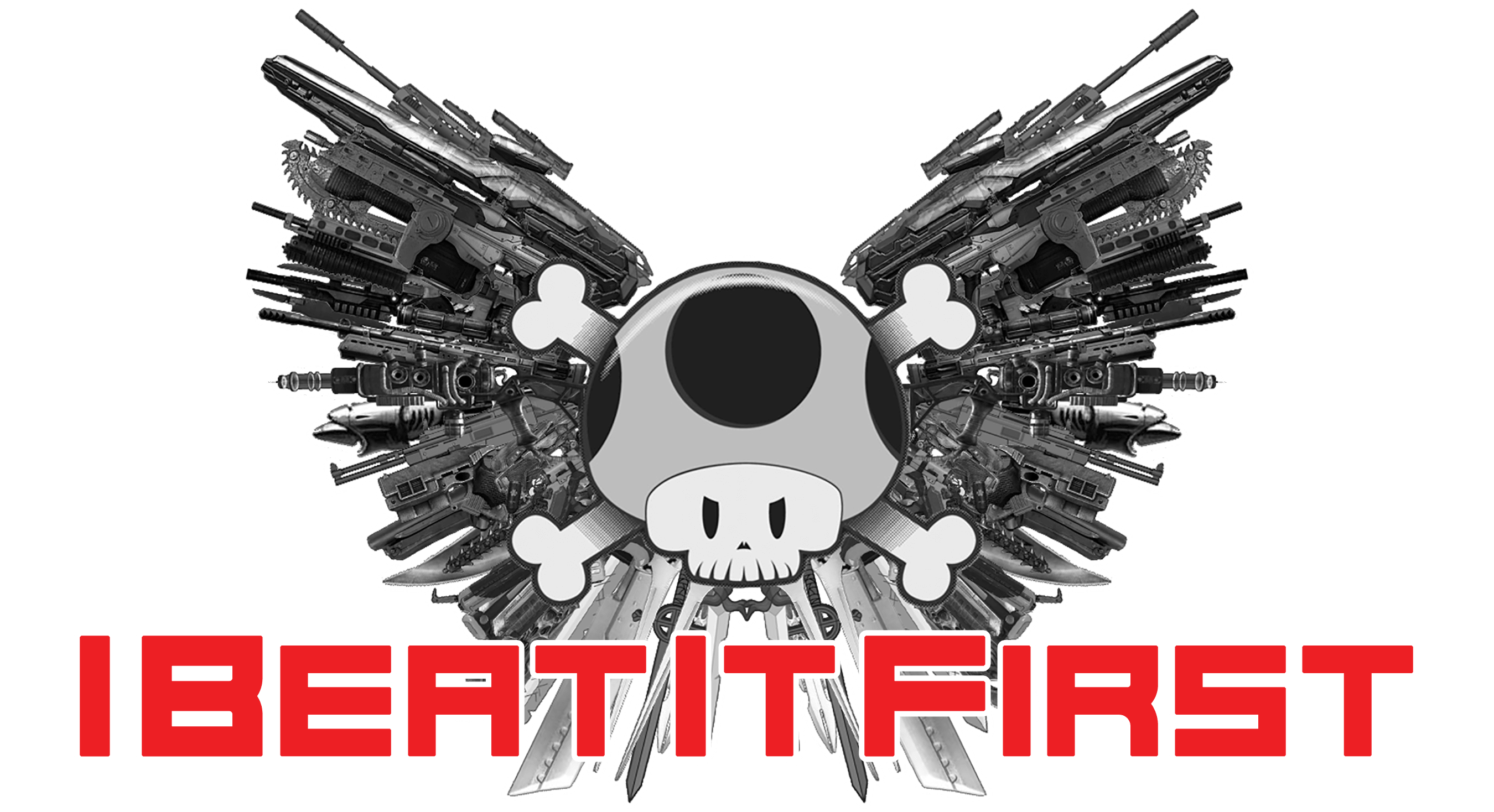

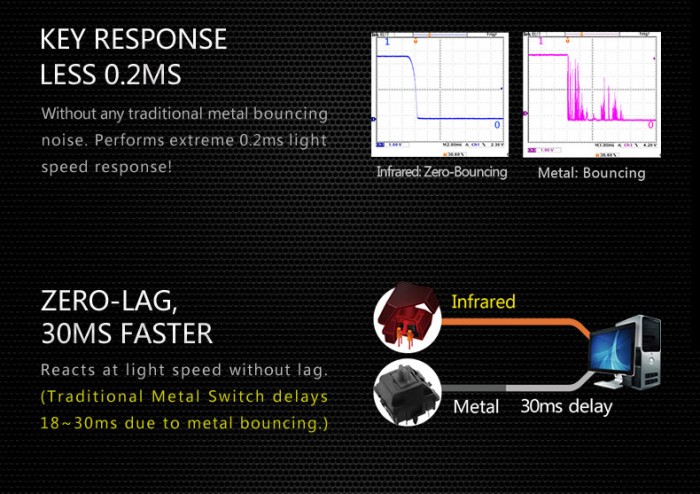

GOOD GRIEF that thing is sexy.
I’m constantly changing my pants.
I really like my Bloody B740A. Much faster than the Microsoft Sidewinder that it replaced. The colored backlighting is nice, too. The only drawback for me is that the LEDs are not addressable. I’d really like to be able to set the colors and whne they turn on or off.
Absolutely, that’s the only real drawback I’ve seen, but I do kind of like the way they are set up from the factory, so it’s not a huge issue for me. All in all it’s a really great keyboard.
I just brought this keyboard and my problem is that mine just the letters glows
wanna know is there any setting which I can do to active the dancing light for it
please help if anyone knows
The dancing lights happen during boot up and when it’s not in use. As far as I know you can’t activate it, but I’ll reach out to Bloody for clarification for you.
its really kind of u bro 😉
waitin for your reply
Tommy
October 2, 2015, 18:55:22
I really like my Bloody B740A. Much faster than the Microsoft Sidewinder that it replaced. The colored backlighting is nice, too. The only drawback for me is that the LEDs are not addressable. I’d really like to be able to set the colors and whne they turn on or off.
============================
LEDs r not working for me too. The dancing color issue just resolved. The only reason that I bought this keyboard was its LEDs which r not working for me in contrary with its advertisement :((
Yeah, it’d be nice to be able to set the keys to different colors. I’ve heard of someone setting up another keyboard to certain colors depending on which continent he was on in Planetside 2 which would be awesome to be able to do. It’s still a really nice keyboard despite not being a true chroma/RGB though.
1-how active light of around key ( like above video ) ?
2-how change key light color ?
Thank you
1.) That happens during start up and in activity from what I can tell. I’m waiting to hear back from Bloody if there is a way to activate it on your own as I have not found a way to do it on my own.
2.) It seems to me that this is not possible, the keys are a set color and not a true chroma keyboard. The great thing about this keyboard is the feel and namely, the infrared optic shaft “Light-Strike” technology.
thanks for time
I heard back from Bloody, and to activate the dancing lights like in the video, you can hit FN+F12 to turn the lights off, and then hit it again to turn them on, which will have them dance around like that. Only lasts about 20 seconds though.
My bloody b740a has dancing light and word light but has not between keys light .
HI Hameed, can you please clarify what you are asking? Thanks!
hameed and I got d same problem.
shall I have your Email so i can explain my problem via picture comparing my keyboard with what i saw before purchasing?!
I just put both pics to gether n mentioned exactly what im looking for
waitin for your reply bro
just uploaded the pic:
http://uupload.ir/files/powx_bloody.jpg
hope u get my point :((
That’s interesting. You can defiantly tell the difference between your keyboard and mine. I’ll reach out to Bloody and see what they say. I can tell you that the reason mine does it is because the keys themselves are reflecting some of the light back at the keyboard. I didn’t do anything special to get this. You can always email me at [email protected]
Hey Chris, do you have a video on how loud these keys are on this keyboard? I think you may have found a gem here.
it’s blinking (it’s a mod about mod standby) what’s up in the video does not work at all, it does not work even when starting the system even when using the fn + f12 keys .. Does anyone know what it might be? I have windows 7 32bit thanks for the reply ..