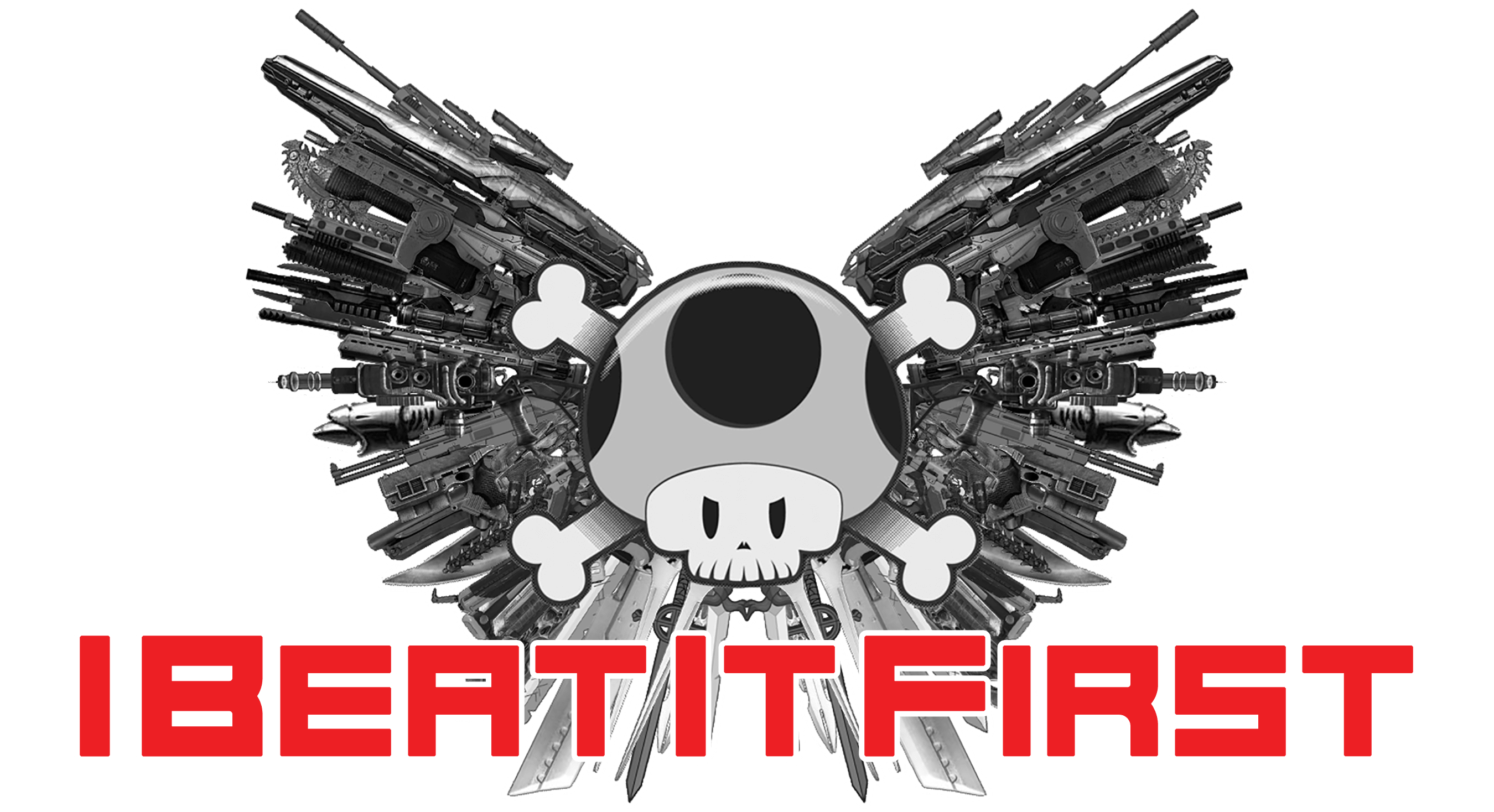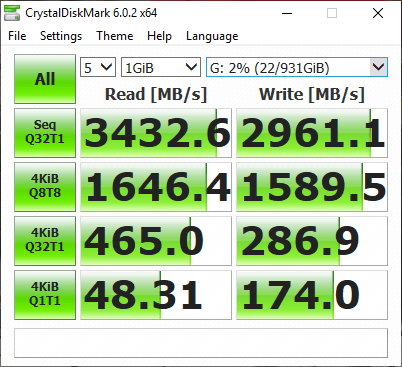WD Black SN750 NVMe SSD 1TB
Available Platforms
Genre
Hardware
Release Date
1/19/2019
Developer
Western Digital
Publisher
Western Digital
I’ve had a Western Digital 7,200 RPM 500GB hard drive installed in my PC for over 8 years now. In fact, other than the case, it’s the only original component of my PC build after graduating from college. At that time when I was configuring my PC, I had a limited budget that consisted of monetary donations in the form of graduation gifts. As a PC gamer, speed is king, so Iwent with a 500GB drive at a higher RPM speed than a 1TB. It served me well in the early years of my career, before being joined by a 240GB SSD from Crucial. The addition of an 2.5″ SATA SSD to my machine made a huge difference in boot up times, but with my PC now standing at a whopping 740GB of storage combined, it needed another drive to join the mix.
My drive space isn’t the only thing that has gotten upgraded over the years, as it now runs a Core i7 6800K on a MSI X99A Gaming Pro Carbon Motherbaord. Add in 32GB of DDR4 and an MSI GTX 1080, I needed an SSD to match. Luckily for me, Western Digital was happy to fulfill my request, and sent me a WD Black SN750 NVMe 1TB drive. If you are unfamiliar with an NVMe drive, they are PCIe drives that install into your motherbaord’s M.2 slot and offer speeds greater than you will find over a SATA connection.
While I could wait to install it and install some games on it, I decided I should take it with me on a short hike up South Mountain and get some product shots. You know, I’m not a nerd at all, just taking a brand new 1 TB hard drive with me hiking and taking photos of it for Instagram. Totally normal things to do. I’m glad to point out that the drive was not harmed in my desert excursion, and is running quite well.
The installation process its self is straight forward and simple. You simply slide the SSD into your M.2 slot and tighten a screw on the rear of the board. Easy right? 15 second job at most. Well, not so much when you are dealing with an extremely tiny screw and some fat hands trying to get the screw to thread in between a bulky video card and power supply. Pro tip, I found placing a small piece of tape on the edge of the screw and the SSD made this much easier. Rookie tip, try installing the screw and dropping it about 10 times before using the pro tip. After that, merely boot up your computer, and open up windows explorer to have the drive mapped properly.
After the desert excursion and installation process was over with, I went ahead and downloaded Warhammer: Chaosbane closed beta, Torchlight II, and the Deadsiege Demo to the drive. Yes, I like hack ‘n’ slash ARPGs. The SSD handled these three games with ease. Torchlight II installed incredibly quickly, with the high write speed defiantly making a difference here. In order to get a real idea of how much better it was than my other two drives though, I had to benchmark them. The Crucial M500 SSD is roughly 5 times faster than my Western Digital 500GB HDD, and the WD Black SN750 SSD is roughly 6.5 times faster than it. Write times are 11 times faster than my other SSD. This is a serious piece of hardware and well worth your time to take a look at. You can see the exact benchmark breakdowns below.


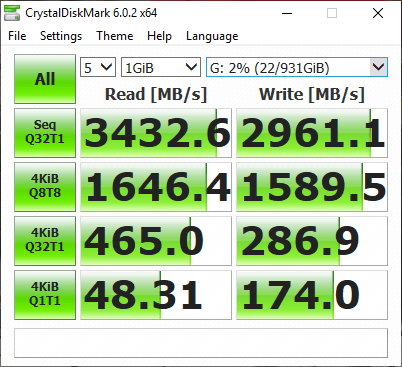
You can even order this SSD with a heatsink for serious gaming sessions. The heatsink adds about a $20-30 premium to the SSD, with the 250GB only being available without a heatsink. The SN750 starts out at $79.99 for the 250GB model and currently tops out at $279.99 for the 1TB with heatsink. A 2TB version is coming, but isn’t available yet. You can however reserve a 2TB version at their site here.

IBIF Podcast Ep 159 – 2023 Year End Blowout!

IBIF Podcast Ep 158 – Dino Hunting

IBIF Podcast Ep 157 – PeePee PooPoo Time!

IBIF Podcast Ep 156 – At Least Episode 4

IBIF Podcast Ep 155 – Optimize This!
Pros
- Excellent Speed
- Competitive Price
- Heatsink Option for Heavy Use
Cons
- Lack of RGBs